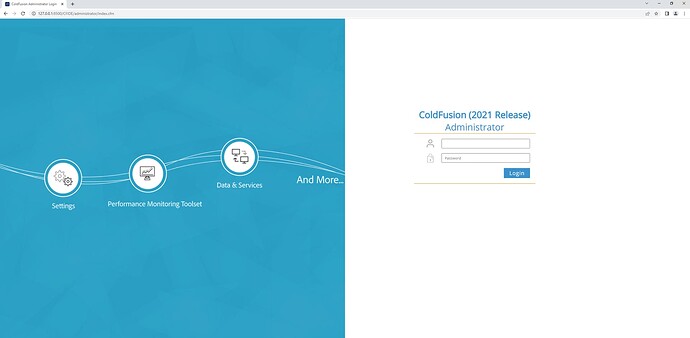Overview
By default, the ColdFusion Administrator URL listens on port 8500 locally on the server. We’ve disabled port 8500 in our firewall to prevent the exposure of the administrator URL to the public.
Accessing the ColdFusion Administrator
Customers can access the ColdFusion Administrator locally on their server by performing the following steps:
- Log in to your server via Remote Desktop.
- Open the server’s web browser and navigate to http://127.0.0.1:8500/CFIDE/administrator/index.cfm
- Enter the username and password for your ColdFusion Administrator. The credentials for your ColdFusion Administrator login can be found by following the steps in the following article.
Congratulations! You’ve logged into your ColdFusion Administrator and can now create ColdFusion Data Sources and make adjustments to any settings you need.
If you have any issues accessing your ColdFusion login please don’t hesitate to contact our ColdFusion team through your billing control panel.