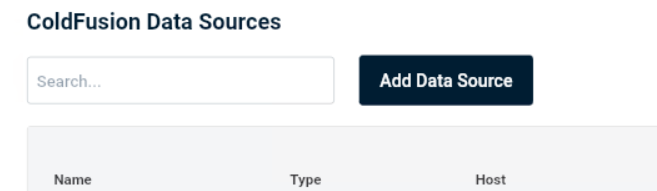Coldfusion data sources are an important part of a Coldfusion application. In this article, we will guide you through the steps of adding a Coldfusion datasource for your Coldfusion application through MonsterPanel.
Adding a data source
-
Login to MonsterPanel.
-
Navigate to the “Domains” tab.
-
Select the domain you are wanting to create a Datasource for.
-
Navigate to the “Coldfusion” section under "Domain Management".
-
Click “Add data source”.
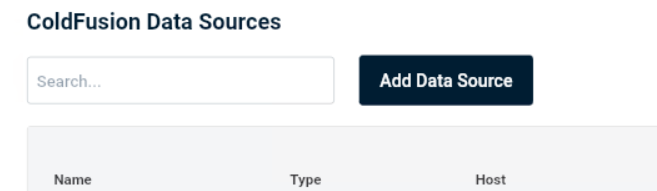
-
Fill in all the following fields and then click “Create Coldfusion Data Source”.
Once you have completed these steps you will have successfully added a Coldfusion data source to the server for your Coldfusion application.
If you have any questions or encounter issues, please don’t hesitate to reach out to [email protected].