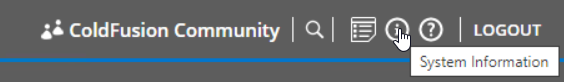The purpose of this article is to guide you on how to find your current ColdFusion version information using CFAdmin.
Step-by-Step Guide
- RDP into your server where ColdFusion is located.
- log into CFAdmin while remoted into your server.
- The default URL for CFAdmin is:
http://127.0.0.1:8500/CFIDE/Administrator/index.cfm - This URL can only be accessed directly on the server running ColdFusion
-
Select the (i) icon at the top-right of the CFAdmin page.
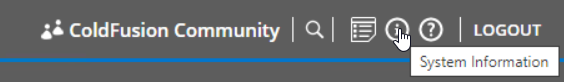
-
The second row on this page will show your full ColdFusion version.
The only groups of numbers we’re interested in are the first and third. The first group tells us the major version, while the third group tells us the update level. The following is a break-down of the numbers “2023.0.09.330677”:
2023: Major Version
09: Update level
Conclusion
You should now be able to locate your major and minor ColdFusion versions utilizing CFAdmin. If you have any questions or encounter issues, then please don’t hesitate to reach out to our team of Engineers.